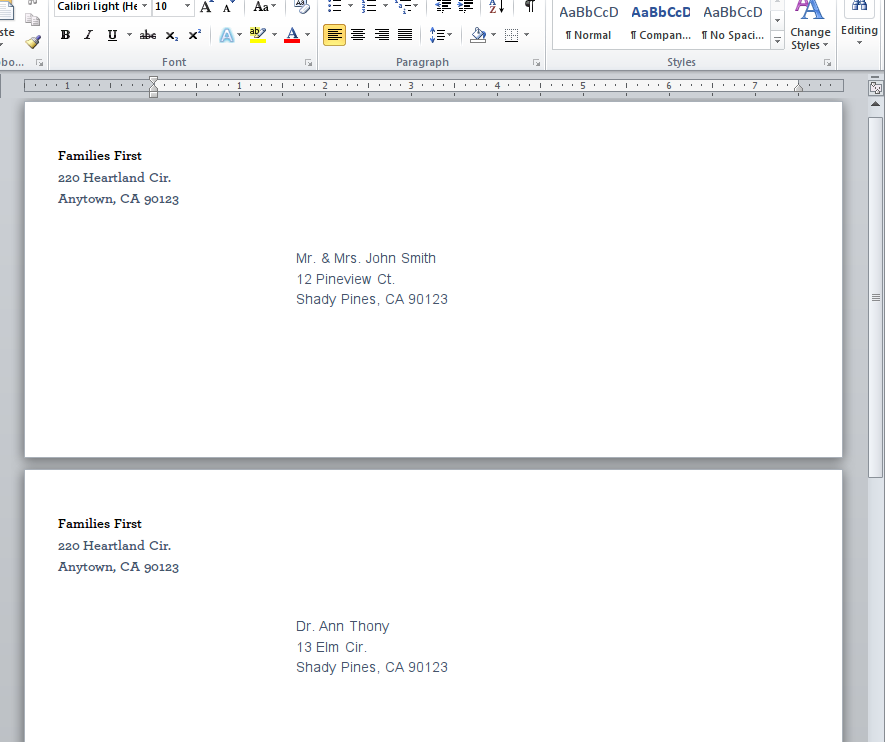This article describes how to use the Apsona Document Generator to generate and print envelopes for mailing, using address information in your Salesforce org.
Below is a screenshot showing two envelopes in a Word document.
Here are the steps to produce this result.
- Create a Word document for the template to produce the envelope, such as the screenshot below. If you like, you can download the template used to produce these screenshots.
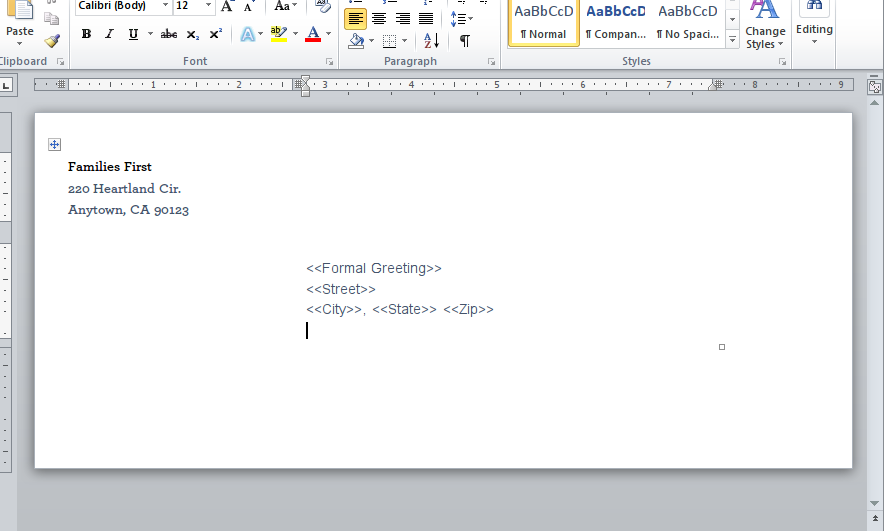
- Create a Document Generator merge action that uses this template to produce a docx file, with output format set to “Single file with page breaks. Set up this action on the data source (Account, Contact, Lead or a report) that contains the addresses you want to use.
- Run the merge action to produce the envelopes file.