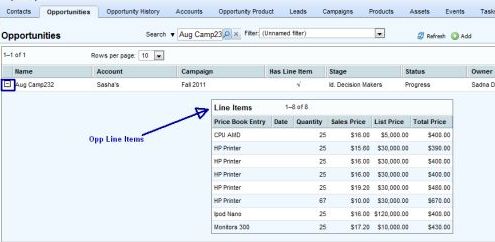Apsona for Salesforce comes in a snappy Web 2.0 interface and delivers a user experience that is one of a kind. Users can see their data in several different views, including a tabular view, a list-and-detail view with child tabs, and calendar views.
The tabular view offers many possibilities. To see data for an object in a tabular view, select the tabular view option from the object’s menu drop down. The tabular view comes up instantly. With this view, each user can choose his or her individual preferred field setting. Click the “Set columns” button at the top right of the table and drag and drop fields from the selected box to the available box. Click apply and your preferred view is now in place. You can re-size columns widths, sort on fields and edit field values inline. All updates happen instantly with no page refreshes. Similarly, you can update values for up to 5 fields all in a single click in this view. Other possibilities include quick searches, invoking saved filters and even exporting data to a csv file. A whole new record can also be added manually with the Add button while working in the tabular view.
The tabular view which has an excel feel to it also had the ability to have a nested grid. For example, this view can be modified such that you can see all your product line items to an opportunity. See image below.
Apsona for Salesforce being a pure Web-2.0 Ajax application, most of the screen updates happen in-place, with no jarring screen refreshes. This lets you retain your work context and you can focus on being more productive instead of waiting for the screen to refresh.
One of our users summed up the tabular as follows: “Having a view of all relevant data in one screen is important to many users who work with Excel frequently, and the tabular view is an alternative view of Salesforce data to those who enjoy working with Excel. ”
Apsona for saleforce has a lot to offer. Check out our exception reports and filters as well Get a free sign from the appexchange http://appexchange.salesforce.com/listingDetail?listingId=a0N30000003JejzEAC